
|
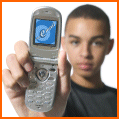
|

|
WiredSafety's Cybersafety Tips
Basic online safety tips to protect you and your computer
- Configure and use e-mail filters to block spam.
- Install and use a firewall, pop-up blocker and spyware detector.
- Ensure that your virus definitions are up to date and run anti-virus and spyware detectors/cleaners regularly.
- Learn how to configure your computer to keep all of these solutions working efficiently.
Keeping yourself, your family and your computer protected is essential if you want to enjoy a safe Internet experience. If you are worried about viruses, spyware or any other Internet danger and want to find out more about keeping yourself safe online and/or maintaining your computer, follow the links on this page, which will take you to more detailled information on the WiredSafety Web site.
- Chat Safety
Cell phones, chat rooms, instant messaging, IRC, newsgroups, bulleting boards, forums, online gaming - E-mail Safety
Phishing, scams and fraud, spam, spoofing, viruses - Personal Information Safety
Hacking, identity theft, online shopping and auctions, spyware, Web site safety
Other online safety issues
Site Search • Terms of Use • Reprint Permission • Privacy Policy • WiredSafety.org